First select Payment Currency Sowing on Right Slide (if you are in India then Select INR, otherwise Select USD). Then create an account in WPGPLTop. otherwise, you can select your Product.

If Select Your Product then click the CART button Sowing on Top on WPGPLTop.com website. Then Click on View Cart Option.

Next you can see your Selected product on left slide then Click on “PROCEED TO CHECKOUT” Button
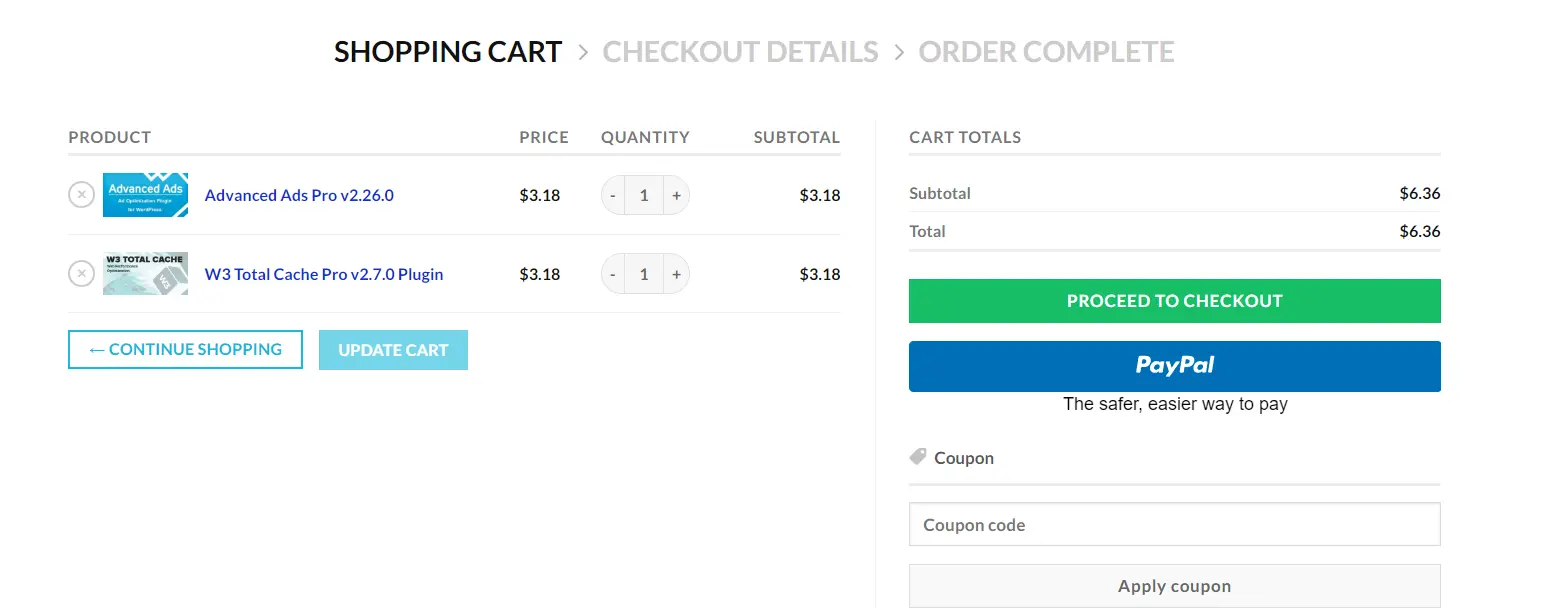
Payment gateway
Next, If you Select INR then showing the Razorpay payment gateway, if you select USD then showing Paypal and Crypto Currency, you can see the screenshot below.

if you select USD then showing Paypal and Crypto Currency.


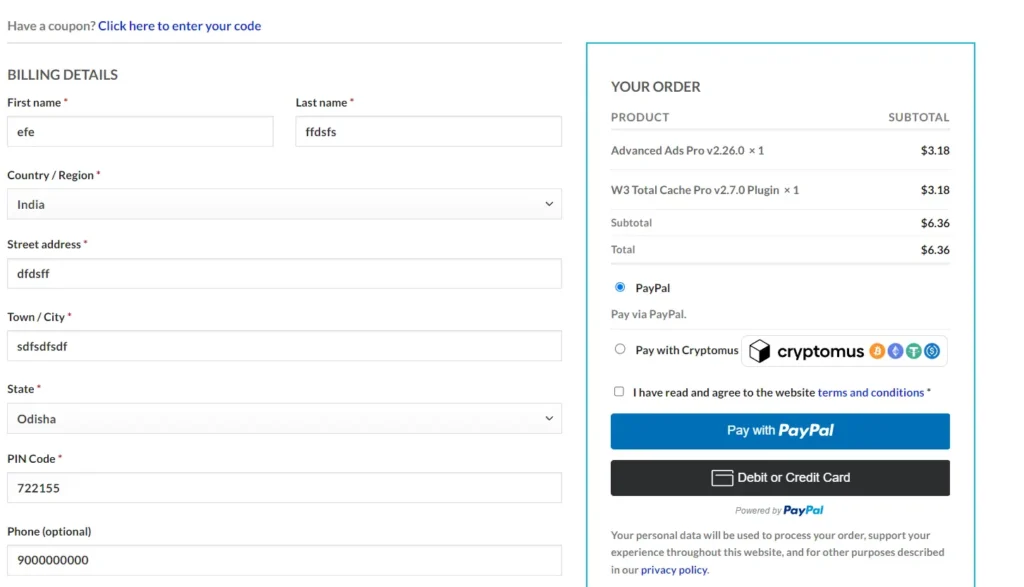
Leave a Reply
You must be logged in to post a comment.