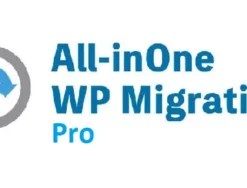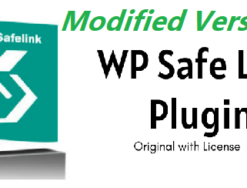Description
Email Verification for WooCommerce Pro Plugin – WPFactory v2.9.3
If you’re running a WooCommerce store, ensuring that your customers are genuine is not just a best practice—it’s crucial. Imagine blocking fraudulent orders, reducing spam, and improving your email marketing efforts in one go. Well, that’s exactly what Email Verification for WooCommerce Pro WordPress Plugin brings to the table.
This plugin is your ticket to improving both the security and credibility of your store, making sure that only verified users interact with your business. Let’s dive into the essential features of this powerhouse plugin and see why it’s a game-changer for your WooCommerce store.
Why Email Verification Matters for WooCommerce
First things first, why should you care about email verification? In the world of e-commerce, trust is everything. Unverified emails can lead to spam accounts, false orders, and general chaos within your system. Not only does this hurt your reputation, but it also messes with your marketing and can clog up your backend with useless data.
By integrating an email verification process, you’re creating a layer of security that blocks fraudulent activities and ensures that your genuine customers are the ones making purchases and receiving order updates. So, how exactly does Email Verification for WooCommerce Pro make this all happen?
Key Features of Email Verification for WooCommerce Pro
Let’s break down some of the standout features of this plugin:
1. Block Access to “Thank You” Page for Non-Verified Users
This feature ensures that non-verified users can’t access the crucial “Thank You” or “Order Received” page after making a purchase. They can move forward in the process only after they’ve verified their email. This helps weed out illegitimate orders before they even begin.
2. Restrict Customer Order Emails for Non-Verified Users
Another great feature is the ability to block WooCommerce’s standard customer order emails—like “Order on-hold”, “Processing order”, or “Completed order”—for users who haven’t verified their email. This stops spam accounts from getting key transactional emails, giving you more control over your communication.
3. Prevent Guests from Adding Products to the Cart
If a user hasn’t verified their email or if they’re simply a guest, this plugin won’t let them add anything to the cart. This is a great way to make sure that only serious, verified users are interacting with your store, which minimizes fraud and misuse of your platform.
4. Block the Checkout Process for Non-Verified Users
One of the most powerful features of this plugin is its ability to block the entire checkout process for non-verified users. This ensures that no transaction takes place without a verified email, giving you complete control over who’s placing orders on your site.
5. Set Activation Link Expiration Time
Want even more security? You can set an expiration time for the activation links sent via email. This ensures that users are verifying their emails within a reasonable timeframe, further reducing the chance of spam or fraud.
6. Admin Notifications for Verified Emails
Stay in the loop! Every time a user successfully verifies their email, the plugin can send an email to your admin account. This informs you of your growing list of verified customers in real time.
7. Email Denylist
Don’t want certain email addresses in your system? No problem. With the Denylist feature, you can block specific email addresses or domains from even attempting to sign up. This is especially useful if you’ve noticed certain domains being used in fraudulent activity.
Compatibility with Other Plugins
Email Verification for WooCommerce Pro also plays nicely with other popular plugins, making it a versatile addition to your toolkit. Some of the compatible plugins include:
- Social Login – WPWeb Plugin: Allows users to register and log in via their social media accounts, but still requires email verification for an added layer of security.
- Social Login – SkyVerge Plugin: Another social login plugin that works seamlessly with the email verification process.
- Super Socializer Plugin: Adds social login, comment, and sharing functionalities while ensuring email verification.
- Nextend Social Login Plugin: Like the others, it allows for easy login via social media while maintaining the integrity of verified emails.
- WooMail Plugin: This popular plugin for customizing WooCommerce emails is fully compatible, so your email verification process integrates smoothly.
Why You Need Email Verification for WooCommerce Pro Today
So, why should you install this plugin right now? The answer is simple: it offers a comprehensive solution for enhancing security and credibility while also improving the efficiency of your marketing efforts. By filtering out unverified users, you’re creating a cleaner, safer, and more trustworthy environment for your genuine customers.
Final Thoughts
In the crowded world of e-commerce, trust is your most valuable asset. With Email Verification for WooCommerce Pro, you’re not just adding another plugin—you’re investing in the long-term success and security of your online store. Whether it’s blocking non-verified users from placing orders, preventing spam emails, or improving your marketing efficiency, this plugin covers all the bases. So, go ahead and give it a try—you won’t regret it.