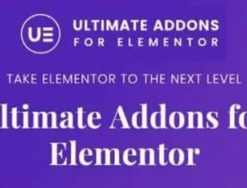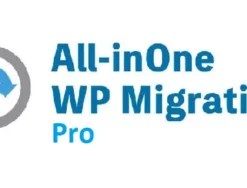Description
Rank Math SEO Pro WordPress Plugin
Get More Traffic to Your Website
Rank Math with Original License: Click Here
Advanced SEO Features at an Affordable Price
Streamline Your SEO Workflow
Rank Math SEO Pro: Boost Your Website’s Traffic
Note: Unzip the download package and install the free version first. Do not auto-update. Update from our website only.
Rank Math SEO Free Version
This is a free Rank Math SEO plugin. Super-charge your website’s SEO with the Rank Math PRO options like Site Analytics, SEO Performance, Custom Schema Templates, News/Video Sitemaps, etc. If you want to buy the full version, CLICK HERE
Rank Math SEO Pro Features
Built-In Advanced SEO Analytics Module
Google Index Status
Automated Image SEO
Advanced Image SEO Module
Quick Edit SEO Details
Focus Keyword and Content Analysis
Keyword Comparison & Google Trends Tool
Rank Tracker
Local SEO Optimization
Keep an Eye on Position History
Ranking Keywords for Posts
The Most Advanced Schema Generator
Import Schema Markup from Other Websites
Schema Markup Validation
Custom Schema Builder
Schema Templates with Display Conditions
Article Schema
FAQ Schema Block
Video Schema
Local Business Schema
HowTo Schema Block
Add Knowledge Graph Meta Data
XML Sitemap
News Sitemap for Submitting Websites on Google News
Video Sitemap For Video Websites
WooCommerce SEO PRO
Rank Math Pro plugin Changelog
- Added: Variable support to the “Replace” field in Replacements
- Rank Math SEO Pro
- Added: [HUGE!] New Blog Post Wizard AI Tool to write SEO-friendly long-form articles with 1-click
- Added: Field to insert the Creator data in the DataSets property of the Dataset Schema
- Improved: Moved Redirections code to React to load blazing fast. We will gradually enhance the performance of other modules.
- Fixed: PHP error when using the Schema shortcode to display the Dataset Schema
- Added: [NEW!] Tool to Generate Image Alt using Content AI
- Improved: Variable Products from the ProductGroup Schema will now use the main product’s description if it is unavailable for the variant
- Improved: New posts will now be included in the News Sitemap if they have multiple terms and one of them is not excluded from the Settings
- Fixed: Invalid property error in the Schema validator due to the unsupported attributes added to the Variable Product Schema
- Fixed: Post Analytics was not displaying the Google Search Console data if Google Analytics is not connected
- Fixed: Broken search field styling on the Rank Tracker page in WordPress 6.5
- Added: New filter to modify the value of <news:language> in the News Sitemap
- Improved: Auto-generated Video Schema will be removed when the associated video is deleted from the content during post updates
- Fixed: Bulk Actions issue with custom post types
- Updated: Portuguese (Brazil) Translations
- Improved: JobPosting location field label to prevent confusion regarding the optional fields
- Added: New properties to the Product Variant Schema that was recently introduced by Google
- Fixed: Missing keywords property in Article Schema when multiple Schemas are added
- Fixed: Order issue in the Keywords Position History graph
- Updated: Portuguese (Brazil) translations
- Fixed: Timeout error on the News Sitemap settings page on sites with numerous taxonomy terms
- Fixed: Database error on the Post Analytics page when the site is not connected to Google Analytics
- Updated: Portuguese (Brazil) Translations
- Improved: Schema Template labels for clarity
- Fixed: PHP error on Post Analytics page when the site is not connected to Google Analytics
- Fixed: Incorrect URL used in the Schema Global Template’s edit button when Site URL and WordPress URL are different
- Fixed: News & Video Sitemap were showing a white page when their names were changed using the filter
- Fixed: Issue with %customfield% variable in the KML Sitemap
- Fixed: PHP error when an incorrect format is used in the sources during the import of Redirections from a CSV file
- Fixed: Adding empty lines in Pros & Cons fields created non-compliant Schema Markup
- Fixed: Attribute to show price range show_priceRange in the Local Business shortcode was not functioning
- Fixed: Open Graph image did not update after importing data using the CSV File
- Fixed: Incorrect Schema displayed in the Code Validation on the Homepage
- Fixed: Error after importing Redirections with encoded characters from a CSV file
- Improved: Generate Video Schema tool now updates the uploadDate value in existing Video Schemas in accordance with the new guidelines
- Fixed: Broken image in the Schema shortcode when Podcast Image is not added in the Settings
- Fixed: Range Error shown in browser’s console on some setups on the Analytics page
- Fixed: Deprecated PHP warnings on Post Analytics page
- Fixed: %customfield% variable was not working in the Podcast RSS feed
- Fixed: Competitor Analyzer tab was not appearing for the non-admin users
- Fixed: XSL error in Video Sitemap on Turkish language sites
- Added: Turkish translations
- Updated: German translations
- Fixed: Importing data from CSV file was not working properly
- Fixed: SQL error related to Analytics on MySQL version 5.7 and lower
- Updated: German translations
- Fixed: Sorting data on the Rank Tracker page was not working with paginated pages
- Fixed: Updating the Headline in Job Posting Schema was incorrectly updating the Schema title
- Fixed: Post Analytics issue on Multisite sub-directory installation
- Fixed: Filtering by Schema type now works correctly on sites that do not use the default table prefix wp_
- Rank Math SEO Pro
- Updated: Portuguese (Brazil) translations
- Fixed: Image Watermark feature compatibility issues with sites using the Imagick module
- Fixed: Schema Templates Display Conditions with Archive was not working well on some setups
- Fixed: Missing posts in the SEO Performance tab of Analytics
- Fixed: Filtering by Hits in the 404 Monitor was not working well on paginated pages
- Fixed: Error in PHP 7.3 related to the Quick Edit
- Added: New option to test Google Analytics connection status
- Added: Portuguese (Brazil) translations
- Improved: Noindex Hidden Products code so that it sets the category with only hidden products to noindex
- Improved: Compatibility with PHP 8.2
- Fixed: Local Sitemap was showing a Critical error when the WooCommerce module was enabled
- Fixed: News Sitemap was displaying a white page
- Fixed: Video Sitemap was rendering a white page
- Fixed: Podcast feed was not showing all the Podcast episodes data. Users can now use this filter to change the number of episodes to include in the Podcast feed
- Fixed: Fatal error in Quick Edit on custom Products post type when WooCommerce plugin is not active
- Fixed: Default value for the Noindex Hidden Products option was not being stored during plugin installation
- Fixed: Hidden Products were incorrectly displayed as Indexed in the SEO Details section of Post Column when Noindex Hidden Products option was enabled
- Fixed: Variables were not working in some fields of the KML File
PRO v3.0.25 November 30, 2022
- Improved: Filename for the Image generated from the Autodetected Videos
- Improved: Content AI help texts for Business & Agency license
- Fixed: More keywords than the set limit could be added to Rank Tracker when Auto Add Focus keywords option is enabled
- Fixed: Google Trends tool was not displaying the popup in the Elementor Editor after switching tabs
- Fixed: Empty keywords were being added to the Rank Tracker when an extra comma was used while inserting the keywords
PRO v3.0.24 November 14, 2022
- Improved: Highlight required Image SEO Replacement fields in red when left empty
- Fixed: Quick Edit was showing robots meta value from Global settings instead of settings configured in the Titles & Meta
- Settings, this was not affecting the frontend
- Fixed: Both index & noindex options could be selected at the same time from Quick Edit on taxonomy pages
- Fixed: Schema Code validation was not working in Classic Editor
- Fixed: Responsiveness issue in Link Controls
- Fixed: Dropdown menus on Rank Math Analytics tables were not accessible
v1.0.101 November 2, 2022
- Added: [NEW!] New fields in the Local SEO Tab for the Website Name and Alternative Name to support Google’s newly introduced Site Name feature
- Added: New filter to allow CDN path in the Social Overlay Image
- Added: Notification alert when the “Discourage search engines from indexing this site” option is enabled
- Added: Property/View ID in the Analytics Module’s Properties setting to easily identify the Properties with the same name
- Fixed: Self-linking in post content was counted as an incoming link
- Fixed: Overall Content length test was not working well when encoded space was used in the content
- Fixed: PHP warning on some setups when primary taxonomy is deleted
- Fixed: PHP Undefined function error on sites that were overwriting the WooCommerce functions
- Fixed: PHP warning on some setups when Backup data is not available
- Fixed: PHP error on some setups when filter was used to change the Opengraph image
v1.0.99 October 6, 2022
- Improved: Remove all Action Scheduler tasks related to Rank Math after uninstalling the plugin
- Updated: Description links in the Webmaster Tools tab of the General Settings
- Fixed: Converting Yoast’s HowTo & FAQ block was working only on the ‘Posts’, not on other post types
- Fixed: PHP warning on some setups after importing the data from SEOPress
- Fixed: PHP error after deleting the post when Link Counter module was enabled
- Fixed: PHP error when invalid schema data is saved in the Database
- Fixed: Copying Schema shortcode using the Keyboard was not working in the Elementor editor
- Fixed: Index Now API key was changed every time the Settings are updated
- Fixed: Missing Analytics table error on some setups
v3.0.21 September 22, 2022
- Fixed: Export Redirections to CSV file was not working well when the Redirection rule had multiple sources
- Fixed: Winning/Losing keywords table was disappearing on some setups in the Keywords tab
- Fixed: Pros & Cons data added in Schema Template was not getting imported at the time of using that template again
- Fixed: Auto-generated Video Schema was wrongly set as the primary Schema when other Schema types were used on the page
3.0.20 September 14, 2022
- Improved: Plugin’s update checking functionality
- Improved: Removed inStock information from the Review Schema shortcode when Offers and Pros & Cons added to the
- Product Schema are empty for Editorial Reviews
- Improved: Query performance to get the Schema templates data based on the Display conditions
- Improved: Query performance to get the Analytics data
- Fixed: Missing GTIN in Variable Product Schema even when the value was added in the backend
- Fixed: Secondary keywords were removed at the time of updating SEO details using the Quick Edit option
- Fixed: Data sorting option was not working in the Analytics reports
- Fixed: Editor was crashing at the time of searching for a Singular post in the Schema Template Display Condition option
- Fixed: The term selection option was not working in the Schema Template Display condition option
- Fixed: Missing Analytics header options after selecting the Post type
v3.0.19 August 24, 2022
- Added: More Countries in the Google Search Console settings
- Improved: Add multiple Pros & Cons in the Advanced Schema editor
- Improved: Removed offers property completely when values are empty and Pros & Cons are added in the Product Schema for Editorial Reviews
- Fixed: Wrong positioning of the Pros & Cons properties in the Review Schema
- Fixed: Wrapped Pros & Cons list in the ul tag when shortcode or Schema block is used in the content area
- Fixed: Images added in the Tab field of the ACF plugin were not included in the Sitemap
- Fixed: Missing author URL property warning when Article schema is added to a post after the FAQPage schema
- Fixed: Rank Tracker was not showing the option to add & delete the keyword
For License Key:
wpGPLTop.com products are functional without entering a product license code. We are unable to provide a license code for you, and it’s because we already obtain the Plugin/Theme to the original developer.
The use of a license code usually is for automatic updates and premium support from the original developer. Besides, we guarantee you to deliver a free manual update and minor assistance for your convenience of using the product.
Refund Policy:
If the plugin or theme is not working properly and we also fail to help you then, in that case, you will get the money back. If the plugin and theme are working properly then you will not get the money back.
How to fix “style.css missing” error while uploading themes?
A common issue that can occur with users new to installing WordPress themes is a “Broken theme and/or stylesheets missing” error message being displayed when trying to upload or activate the theme. This is because the theme download package on ThemeForest includes additional files to the theme such as the documentation, license etc.